
How to integrate payment gateway for your store on commrz?
.png)
You're well aware of the major role that social media plays in your business's success. Maintaining brand consistency across all social channels is crucial for your brand's image and reputation. So, it comes into play when you add Meta tags to your website.
If you've been working hard in building your ideal website, you've probably recognized the extensive effort required to achieve perfection.
From keywords to a smooth site map, you need to nail each aspect.
Nonetheless, there's a vital component essential for your search engine optimization (SEO), and that's your Meta tags.
Meta tags furnish details regarding your webpage's content to search engines and web browsers. They do not appear as visible elements on the webpage itself but help search engines and third party services find and interact with your website.
To help you understand what Meta tags are, let’s start with explaining different types of Meta tags and what they can actually do for you.
Meta tags are valuable for search engine optimization and improving the user experience. Properly optimized Meta tags can enhance your website's visibility in search results and ensure that shared links display correctly on social media, which can lead to higher rankings and increased website traffic.
As per research findings, millions of blog posts are being published daily, which means you'll encounter competition when aiming for a prominent position in Google's search engine results pages (SERPs). That's why it's crucial to craft the right meta tags-it helps search engine crawlers in discerning the content's nature on the page or post, and whether it merits a higher ranking. Below are the reasons as to why they are a vital part of your website:
If you don't add Meta tags to your website, several consequences and drawbacks can occur:
In summary, not adding Meta tags to your website can result in reduced search engine visibility, lower click-through rates, unclear content presentation, inconsistent branding, missed SEO opportunities, negative user experiences, reduced social media appeal, duplicate content issues, and limited control over your online presence. It's advisable to include well-optimized Meta tags to enhance your website's performance and user engagement.
.png?1=&directory=catalog/blog)
(1).png?1=&directory=catalog/blog)
.png?1=&directory=catalog/blog)
(1).png?1=&directory=catalog/blog)
(1).png?1=&directory=catalog/blog)
.png?1=&directory=catalog/blog)
Was this helpful?
Help us to improve ourselves by providing us a feedback.
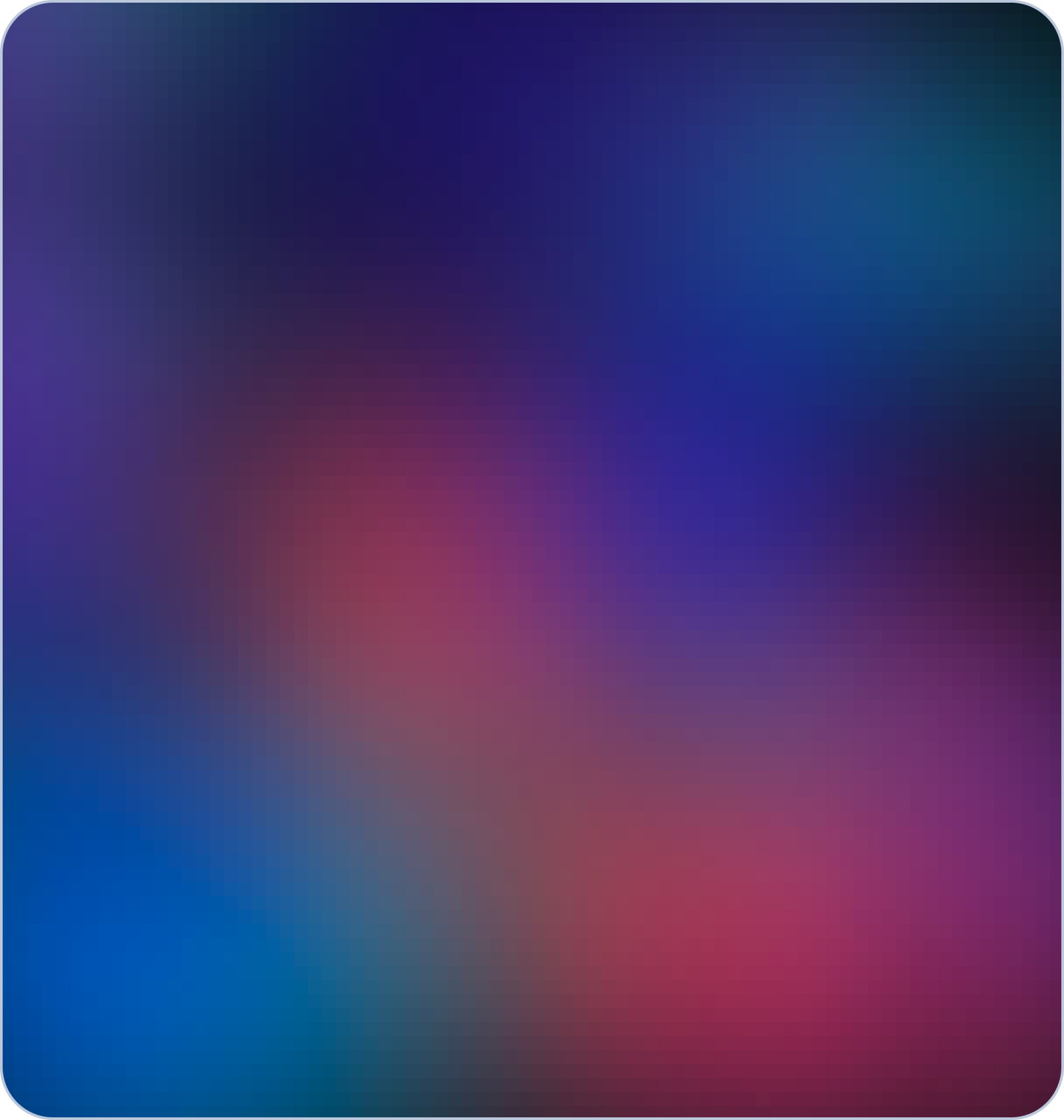
Start your online business today.
For free.
5 days free trial. No credit card required.
Other Useful Topics
Search Tags
Create Online Shopping Website
Create Portfolio Website
Create Ecommerce Website
Create Blog Website
Create Restaurant Website
Create Gym Website
Create Physiotherapist Website
Create School Website
Create Interior Desinger Website
Create NGO Website
Create Real Estate Website
Create Makeup Artist Website
Create Dentist Website
Create Medical Website
Create Pharmacy Website
Powered By Figmanet Solutions Pvt Ltd
© 2023 - 2025. All rights reserved.