
A Guide to Payment Gateway Integration for your Website

HTML is a fundamental component of website development in any domain. In this blog, In this blog, you can find the answer to the question "How to create a web page on HTML".
If you are interested in learning how to build and design websites, Hyper Text Markup Language (HTML) is a great place to start.
To create a web page using HTML, you can follow a structured approach that involves understanding the basics of HTML and CSS.
Here is a detailed guide on how to make a web page using HTML: Steps to Create a Web Page Using HTML

HTML is the backbone of web development. It defines webpage structure using different types of tags like headings, paragraphs, images, links, etc.
To let the browser know the text file contains HTML we use the file extension .html rather than .doc or .text etc.
The nice thing about this it allows you to preview your file in real time.

First, you need to create a file and save it with a .html extension (e.g., index.html). in any text editor. now your HTML file setup is completed.
The <head> section should be included for metadata, such as the page title and linking CSS stylesheets.
The <body> element is used to contain the visible content of your webpage.
Use the <header> tag to create the top section of your web page, which typically includes a logo, navigation menu, and a tagline.
Use the <nav> tag to create a navigation menu, which allows users to navigate to different sections of your website.
There are two main sections in HTML pages -
<head> In this section, we write code, It does not display any visible content on the webpage but provides essential information and instructions to browsers and search engines. contains meta information about the document, such as the document's title, character set, viewport settings, stylesheets, scripts, and other metadata.
<body> In this section, include the information you wish to display on a web page.
you can use this as a reference-
<head>
<meta charset="UTF-8">
<meta name="viewport" content="width=device-width, initial-scale=1.0">
<title>My Webpage</title>
<meta name="description" content=" This is my webpage description.">
<meta name="keywords" content="HTML, CSS, JavaScript">
<link rel="stylesheet" href="styles.css">
<link rel="icon" href="favicon.ico" type="image/x-icon">
</head>
So, just like that, when writing headings, use heading tags like <h1>, <h2>, paragraphs <p>, images <img>, and links <a>.
Utilize structural tags such as <div>, <section>, and <article>.
Use The <article> tag is like a container for standalone content pieces, such as blog posts or news articles, that can be reused and understood independently.
This tag is independent of other content on the page and can be used to remove the main content from the rest of the page.

There are many ways to write CSS for your HTML page you can create a CSS file and Link in your HTML page external CSS file or use internal styles within the <style> tags in the <head> section.
The basic structure of CSS for example-
<style>
body {
font-family: Arial, sans-serif;
background-color: #f2f2f2;
}
h1 {
color: #333; text-align: center;
}
</style>

Design a navigation bar using an unordered list <ul> with list items <li> and anchor tags <a> for links.
Use the <nav> tag to create a navigation menu, which allows users to navigate to different sections of your website.
You use as a reference -
<nav>
<ul>
<li><a href="#home">Home</a></li>
<li><a href="#about">About</a></li>
<li><a href="#services">Services</a></li>
<li><a href="#contact">Contact</a></li>
</ul>
</nav>


Use the <section> tag to group related content together, such as a group of articles or a series of images and there are many other tags available for adding sections like use <div> tag and table tag. for example -
<section>
<h2>Introduction</h2>
<p>This is the introduction section of the webpage.</p>
</section>
<div>
<h2>About Me</h2>
<p>this is a commrz blog </p>
</div>

Use the <footer> tag to create the bottom section of your web page, which typically includes copyright information, links to social media profiles, and other relevant information.
For example--
<footer>
<p>© 2024 My Website</p>
</footer>
We write it in CSS page or with <style> tag in HTML page for example -
<style>
@media screen and (max-width: 767px)
{ body { background-color: lightblue; }
h1 { font-size: 24px; } }
</style>

If necessary, make adjustments to the code and styling to achieve your desired look and functionality.
By following these steps and practicing with HTML and CSS, you can create a web page that is well-structured and visually appealing.
It includes various tags and elements, such as headings, paragraphs, images, links, tables, and lists. Mastering HTML is essential for creating functional and aesthetically pleasing web pages.
Combining HTML with other technologies like CSS and JavaScript is necessary for dynamic and interactive web pages. Start building informative and engaging web pages today.
Q.1 What is the HTML full form?
Ans. The full form of HTML is Hypertext Markup Language.
Q.2 How do I create a website with HTML?
Ans. To create a website with HTML, you need to write the structure and content of web pages using HTML tags within a text editor and save the file with a HTML extension.
Q.3 Can HTML build a website?
Ans. No, HTML alone cannot build a complete website; it is used to structure and define the content, while other technologies like CSS and JavaScript are needed to style and add interactivity.
Q.4 How is HTML written?
Ans. HTML is written using tags enclosed in angle brackets, defining the structure and content of a web page.
Q.5 How can I start HTML?
Ans. To start learning HTML, you can begin with online tutorials and interactive courses and practice by creating simple web pages.
Q.6 Why create a website in HTML?
Ans. Creating a website in HTML allows you to structure and present content on the web, making it accessible and shareable with a global audience.
Q.7 Who created HTML?
Ans. HTML was created by Tim Berners-Lee, a physicist at CERN research institute in Switzerland, who invented HTML in 1991.
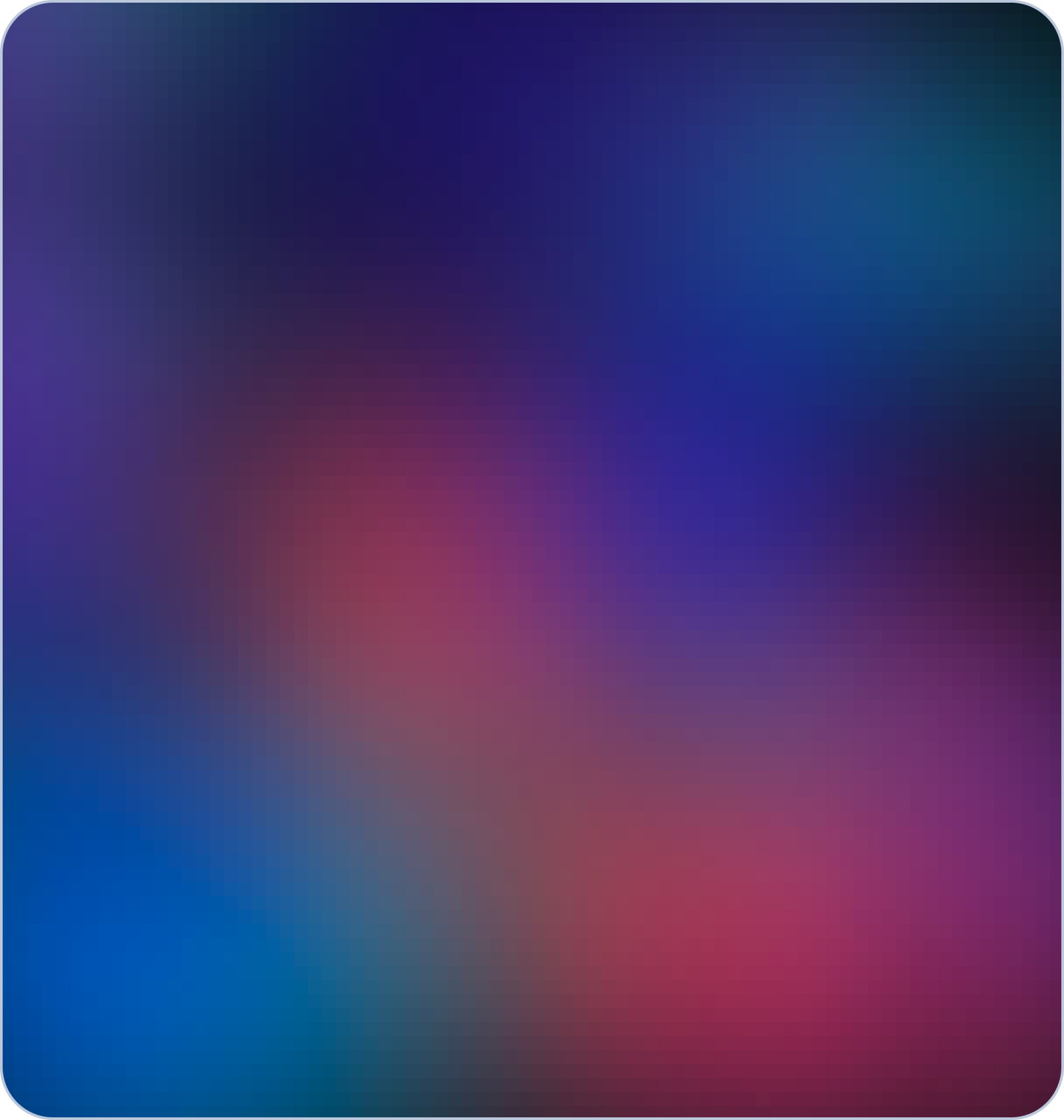
Start your online business today.
For free.
5 days free trial. No credit card required.
Other Useful Topics
Search Tags
Related Blog
Create Online Shopping Website
Create Portfolio Website
Create Ecommerce Website
Create Blog Website
Create Restaurant Website
Create Gym Website
Create Physiotherapist Website
Create School Website
Create Interior Desinger Website
Create NGO Website
Create Real Estate Website
Create Makeup Artist Website
Create Dentist Website
Create Medical Website
Create Pharmacy Website
Powered By Figmanet Solutions Pvt Ltd
© 2023 - 2025. All rights reserved.