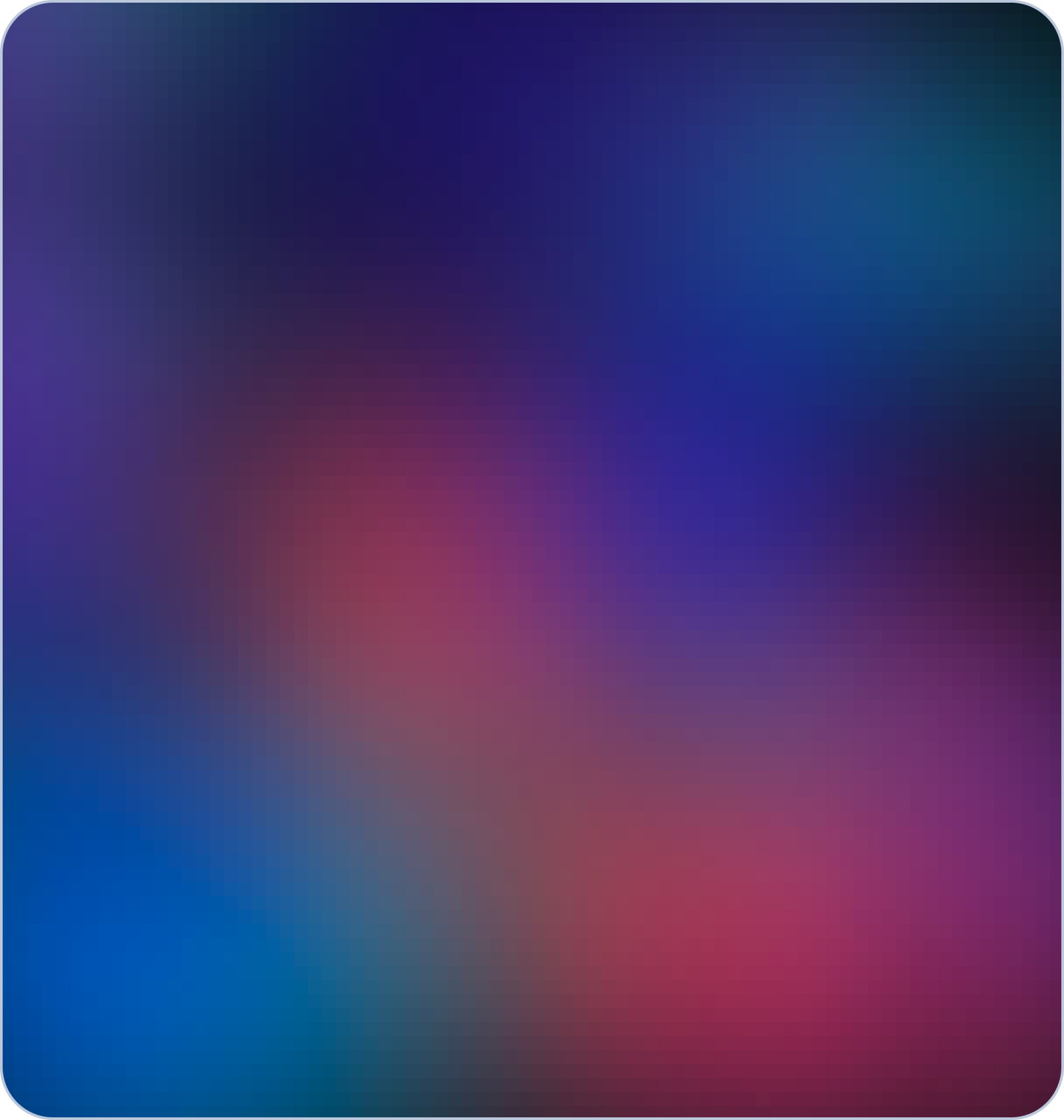In the world of web hosting, two major operating systems dominate the landscape: Linux and Windows. Choosing between Linux vs Windows web hosting is like deciding between the open-source strength of Linux or the familiar territory of Microsoft technologies with Windows.
Deciding between them can be a crucial choice for website owners, developers, and businesses. In this blog post, we'll explore the key differences between Linux and Windows web hosting to help you make an informed decision.
Operating System Basics:
Linux:
Due to its open-source nature, Linux stands out as a Unix-like operating system known for its high customizability, stability, and security. It is a preferred choice for hosting environments, with a significant number of web servers globally running on Linux.
Windows:
Developed by Microsoft, Windows is a proprietary operating system extensively utilized in personal computers. Windows hosting is a popular choice, particularly among those who feel more at ease with Microsoft technologies.
Compatibility and Technologies
Linux:
Ideal for websites built with PHP, Perl, Python, and other open-source technologies. It is the go-to choice for hosting solutions like Apache and Nginx.
Windows:
Well-suited for websites developed with ASP.NET, .NET, and Microsoft SQL Server. If your website relies on Microsoft-specific technologies, Windows hosting might be the better fit
Cost and Licensing
.jpg?1=&directory=catalog)
Linux:
Linux is often a cost-effective choice due to its open-source nature. With many free associated software and tools, the absence of licensing fees for the operating system contributes to its economic appeal.
Windows:
Usually comes with licensing fees, making it potentially more expensive. However, the cost may be justified if your website relies on Microsoft technologies that require Windows hosting.
Linux:
Known for its stability and efficiency. Linux servers often outperform their Windows counterparts in terms of handling high traffic and concurrent connections.
Windows:
While Windows hosting has improved over the years, Linux is still often considered more robust in terms of performance, especially for resource-intensive applications.
Security
Linux:
Linux is generally considered more secure because of its open-source nature. Regular updates and a large community play a crucial role in promptly identifying and addressing security vulnerabilities.
Windows:
While Windows has significantly improved its security features, it may still be a target for some types of malware. Regular updates and adherence to security best practices are crucial for a secure Windows hosting environment.
Ease of Use
Linux:
While Linux may pose a slight challenge for individuals accustomed to graphical interfaces, it compensates by providing robust tools through commands, a feature that advanced users find highly beneficial.
Windows:
Windows is well-known for its user-friendly graphical interface, making it more accessible, especially for those who are already familiar with the Windows environment.
Database Support
Linux:
Preferred for databases like MySQL, PostgreSQL, and MongoDB. Widely used with content management systems (CMS) like WordPress, Joomla, and Drupal.
Windows:
Well-suited for databases like Microsoft SQL Server. Integrates seamlessly with applications developed on the Microsoft stack.
Linux:
Offers a comprehensive set of development tools and compilers. It works with many different programming languages, so developers can use it for a variety of tasks.
Windows:
For Windows development, integrated development environments (IDEs) like Visual Studio are commonly employed. This platform is particularly well-suited for developers using .NET technologies and tools.
Linux:
Linux benefits from a large and active open-source community. Extensive online resources, forums, and documentation are readily available, providing valuable support for troubleshooting and assistance.
Windows:
Windows benefits from Microsoft's robust support system, encompassing documentation, forums, and customer support services. However, due to its proprietary nature, reliance on official channels is necessary for assistance.
Virtualization and Containers
Linux:
Linux is renowned for its efficient virtualization and containerization technologies, such as Docker and Kubernetes. It is highly scalable and widely employed in various cloud environments.
Windows:
Windows supports Hyper-V for virtualization and seamlessly integrates with Windows containers. This makes it well-suited for businesses that already have established Windows-based infrastructure.
Server Management
Linux:
Server configurations are typically managed through command-line interfaces (CLI) and SSH, offering administrators detailed control over the settings.
Windows:
Server configurations can be handled using graphical interfaces such as the Windows Server Manager. This user-friendly interface proves advantageous, particularly for individuals who may not feel at ease with command-line operations.
Scalability
Linux:
Generally considered more scalable, particularly in cloud environments. Well-suited for handling increased workloads and expanding infrastructure.
Windows:
Scalable, but may have specific considerations based on the applications and services used. Integrates well with Microsoft Azure for cloud-based scalability.
Licensing Flexibility
Linux:
Linux stands out for its flexibility, offering a variety of distribution choices without restrictive licensing. Users enjoy the freedom to customize and redistribute the operating system according to their preferences without encountering limitations.
Windows:
In the case of Windows, licensing agreements may impose restrictions on customization and redistribution. Organizations are required to adhere to Microsoft's licensing terms when using the operating system.
Where to purchase and download :
To purchase and download Linux and Windows
web hosting, you generally need to go through a web hosting provider.
Steps to Purchase and Download:
- Choose a Hosting Provider:
- Select a reliable web hosting provider that offers both Linux and Windows hosting. Popular providers include Bluehost, HostGator, SiteGround, and others.
- Select a Plan:
- Choose a hosting plan based on your requirements, such as the amount of storage, bandwidth, and the number of websites you want to host.
- Domain Registration:
- If you don't have a domain, you may need to register one. Many hosting providers offer domain registration services.
- Choose the Operating System:
- During the signup process, you'll be asked to choose between Linux and Windows hosting. Make the selection based on your website's technology stack.
- Complete the Purchase:
- Fill in your details, select a payment method, and complete the purchase process.
- Access Hosting Control Panel:
- Once your purchase is complete, you'll receive login credentials and access to your hosting control panel (cPanel for Linux or Plesk for Windows).
- Upload Your Website:
- Use the file manager in the control panel to upload your website files. You can also use FTP (File Transfer Protocol) for this purpose.
- Configure DNS Settings:
- Update your domain's DNS settings to point to your hosting provider. This step ensures that visitors to your domain are directed to your hosted website.
- Optimize for SEO:
- Install SEO plugins (for content management systems like WordPress) or manually optimize your website for search engines. This may include adding meta tags, optimizing images, and creating a sitemap.
Linux Vs Windows web Hosting:
A comparison table outlines the differences between Linux and Windows web hosting. Furthermore, this will help you understand which one is best for your needs.
Comparison table
| Criteria |
Linux |
Windows |
| Operating System Basics |
Open-source, customizable, stable, secure operating system known for hosting environments. |
The proprietary operating system developed by Microsoft is extensively used in personal computers. |
| Compatibility and Technologies |
Ideal for PHP, Perl, Python, and open-source technologies. Works well with Apache and Nginx. |
Well-suited for ASP.NET, .NET, and Microsoft SQL Server if the website relies on Microsoft technologies. |
| Cost and Licensing |
Cost-effective due to its open-source nature and absence of licensing fees. |
Usually, it comes with licensing fees, but may be justified for Microsoft-reliant websites. |
| Performance and Stability |
Known for stability and efficiency. Linux servers often outperform Windows. |
While improved, Linux is still considered more robust for resource-intensive sites. |
| Security |
Considered more secure due to open-source updates and community support. |
Significantly improved but is still a target for some malware without proper care. |
| Ease of Use |
The command-line interface requires learning but benefits advanced users. |
A well-known graphical interface makes it more user-friendly and familiar. |
| Database Support |
Preferred for MySQL, PostgreSQL, MongoDB, and CMS like WordPress. |
Well-suited for Microsoft SQL Server and applications on Microsoft stack. |
| Development Tools |
Offers compilers and tools for various languages. |
Visual Studio is commonly used for Windows development and .NET technologies. |
| Community Support |
Benefits from large, active open-source community resources. |
Robust Microsoft support but proprietary reliance on official channels. |
| Virtualization and Containers |
Renowned Docker and Kubernetes efficiency in various cloud environments. |
Supports Hyper-V and seamlessly integrates Windows containers. |
| Server Management |
Command-line interfaces offer administrators detailed control. |
User-friendly graphical interfaces like Server Manager are advantageous. |
| Scalability |
Generally considered more scalable, especially in cloud environments. |
Scalable and integrates well with Microsoft Azure cloud. |
| Licensing Flexibility |
Stands out for flexibility without restrictive licensing. |
Windows licensing may impose customization and redistribution limits. |
| Where to purchase and download |
Through web hosting providers that offer Linux hosting plans. |
Through web hosting providers that offer Windows hosting plans. |
For more information visit these websites:
Linux,
WindowsConclusion
The decision between Linux and Windows web hosting boils down to your individual needs, preferences, and the technologies you intend to employ for your website. Whether you prioritize cost, performance, or compatibility, understanding the differences outlined above will guide you toward the hosting solution that aligns with your needs.
Frequently Asked Questions
Q.1 What's the main difference between Linux and Windows hosting?
Ans. Linux and Windows hosting use different systems. Linux is open-source, while Windows uses Microsoft. Your choice depends on what your website needs.
Q.2 Which is better for PHP websites Linux or Windows?
Ans. Linux works well with PHP, making it great for PHP-based websites, including popular ones like WordPress.
Q.3 Do I need Windows for .NET applications?
Ans. Yes, if you're using .NET technologies like ASP.NET, choose Windows hosting. It's designed for Microsoft-based applications.
Q.4 Can I run WordPress on Linux and Windows both?
Ans. Yes, but Linux is more common because it's compatible with PHP and MySQL, the foundation of WordPress.
Q.5 Is Linux or Windows hosting more cost-effective?
Ans. Linux is generally cheaper because it uses open-source software, while Windows may have extra costs for Microsoft tech.
Q.6 Are there advantages to using Linux for web development?
Ans. Indeed, numerous developers gravitate towards Linux due to its extensive set of tools, powerful scripting capabilities, and overall flexibility.
Q.7 Does hosting affect website speed?
Ans. Both can be fast. It depends on factors like server setup and how well your website is optimized.
Q.8 Can I use MySQL on Windows or MSSQL on Linux?
Ans. Yes, but there might be some issues. Usually, MySQL goes with Linux and MSSQL with Windows.


.jpg?1=&directory=catalog)