
A Guide to Payment Gateway Integration for your Website

It is important to use a professional and branded email address, as it conveys a sense of trust and legitimacy. Using generic or personal email addresses for business-related emails may not appear as professional or trustworthy to your target market.
The Store Owner Email is the primary user for your entire Commrz account. It is the first user account created when you start a new store and is granted all administrative permissions. Here you will get all the extensive details of orders, customer lists and products.
The Sender email is your customer-facing address. It is the email address representing your store used to communicate with your customers where your customers can contact you directly. The sender email will extensively be used to send all the order notification emails to your target customers.
Let’s dive into more details about each of the steps involved in building a website.
.png?1=&directory=catalog/blog)
.png?1=&directory=catalog/blog)
.png?1=&directory=catalog/blog)

Was this helpful?
Help us to improve ourselves by providing us a feedback.
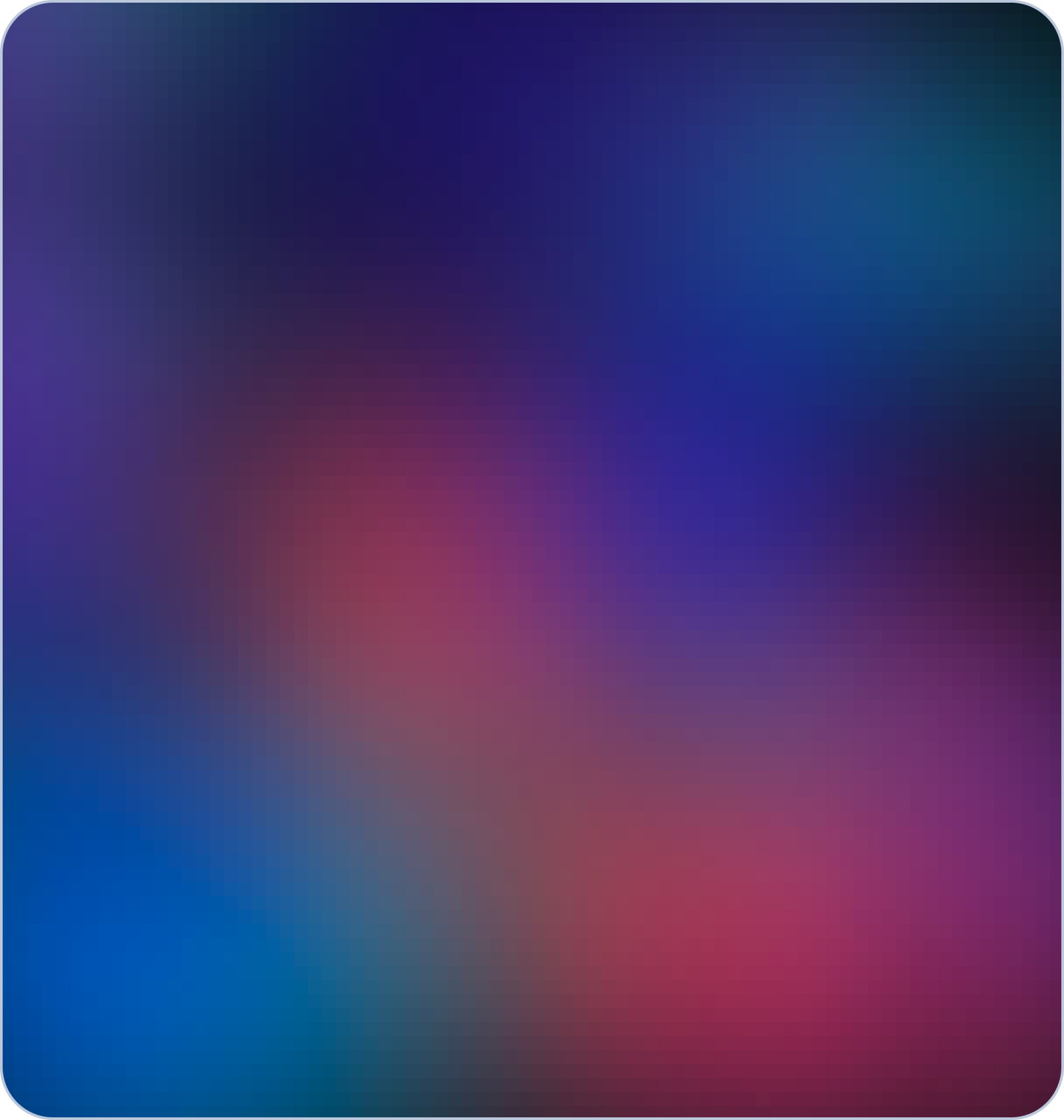
Start your online business today.
For free.
5 days free trial. No credit card required.
Other Useful Topics
Search Tags
Related Blog
Create Online Shopping Website
Create Portfolio Website
Create Ecommerce Website
Create Blog Website
Create Restaurant Website
Create Gym Website
Create Physiotherapist Website
Create School Website
Create Interior Desinger Website
Create NGO Website
Create Real Estate Website
Create Makeup Artist Website
Create Dentist Website
Create Medical Website
Create Pharmacy Website
Powered By Figmanet Solutions Pvt Ltd
© 2023 - 2025. All rights reserved.