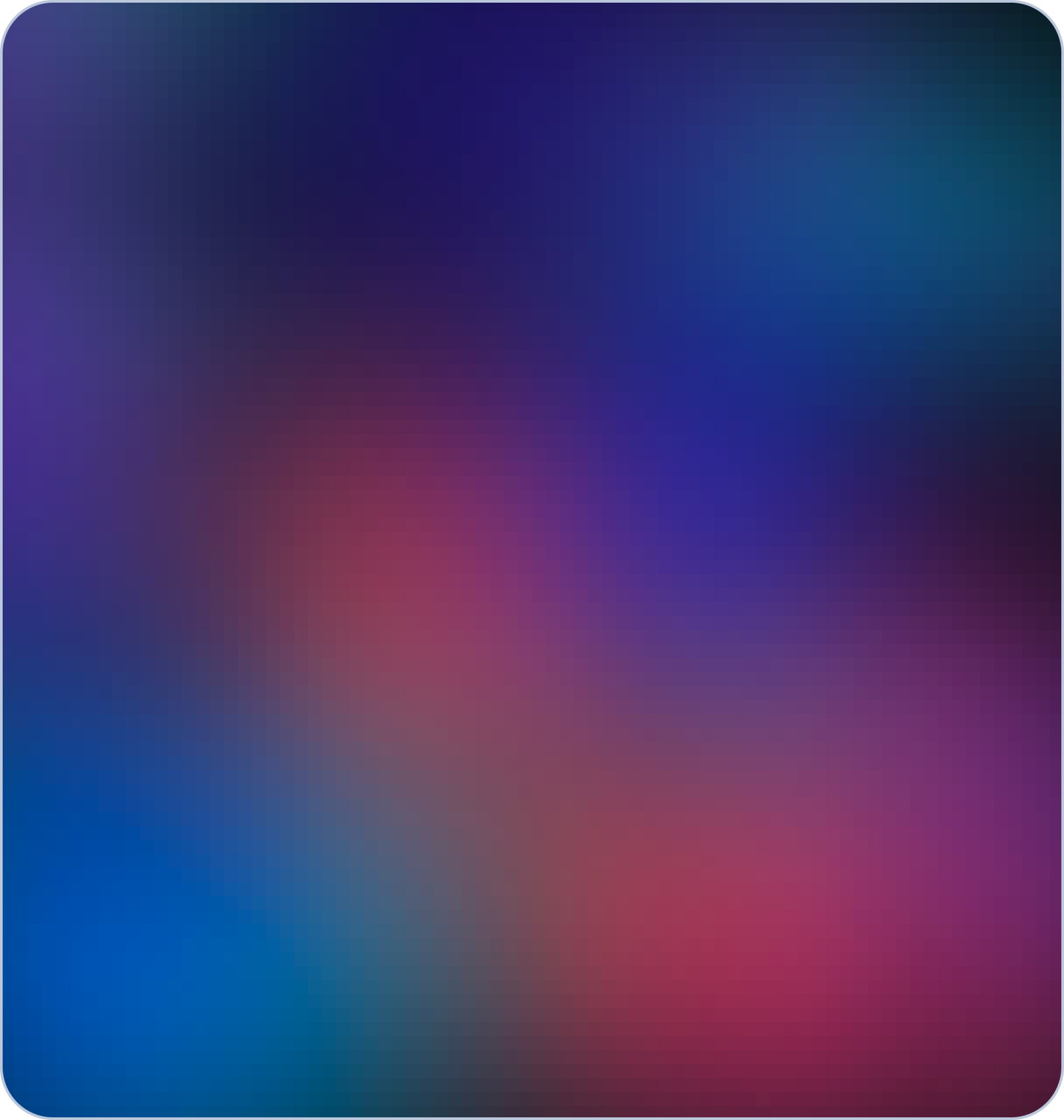In this digital world, having a strong online presence is essential for individuals and businesses alike. Whether you're a blogger, an entrepreneur, or a creative professional, having a website is a strong way to showcase your work and connect with your audience.
However, the process of creating a website can be daunting, especially for those without technical knowledge or a large budget. Fortunately, there are many free web creation tools available that make it easier than ever to bring your online vision to life.
In this blog post, we will explore some of the best free web creation tools, empowering you to unleash your creativity and build a stunning website without breaking the bank.
- WordPress
- Wix
- Webbly
- Google site
- Netlify
1. WordPress.com
WordPress.com is a user-friendly platform that enables website creation
without coding knowledge, offering an intuitive interface, customizable
themes, and plugins for professional, visually appealing websites.

-
WordPress main features:
- User-friendly Interface: an intuitive dashboard for easy content management.
- Themes: A vast selection of customizable themes for website design.
- Plugins: An extensive library of plugins for added functionality and customization.
- SEO Optimization: Built-in features and plugins for search engine optimization.
- Media Management: Easy uploading, organizing, and embedding of media files.
- Responsive Design: Themes optimized for viewing on various devices.
- User Management: Flexible user roles and permissions.
- Community Support: Active community forums and resources for assistance.
- Multilingual Support: Easily translate websites into multiple languages.
- Blogging: built-in blogging capabilities with scheduling and commenting features.
- Security: regular updates and security plugins to protect against threats.
- E-commerce: Options for integrating e-commerce functionality through plugins.
2. Wix
Wix is a user-friendly web creation tool with a drag-and-drop
website builder, offering a wide range of templates and design elements for creating visually stunning websites in minutes.

-
WordPress main features:
- Drag-and-Drop Editor: Allows users to easily create and customize websites without needing coding skills.
- Templates offers a wide selection of professionally designed templates for various industries and purposes.
- App Market: Provides access to a range of third-party apps to enhance website functionality, such as e-commerce, forms, galleries, and more.
- Mobile Optimization: Automatically optimizes websites for mobile devices, ensuring they look good and function properly on smartphones and tablets.
- SEO Tools: This includes built-in SEO tools to help optimize website content for search engines and improve visibility.
- Wix ADI (Artificial Design Intelligence): A feature that creates a personalized website design based on answers to a few questions.
- Wix Editor: Offers advanced customization options for users who want more control over their website design.
- Wix Stores: Allows users to create and manage online stores with features like product galleries, shopping carts, and payment processing.
- Wix Blog: Provides a built-in blogging platform with features such as scheduling, categories, tags, and social sharing.
- Media Integration: Supports the integration of images, videos, and other media types into website content.
- Hosting: This includes reliable hosting services, eliminating the need for users to find external hosting providers.
- Customer Support: Offers customer support through various channels, including help articles, tutorials, forums, and email support
3. Weebly
Weebly is a user-friendly web creation platform offering a drag-and-drop editor for easy website customization, suitable for personal, online, or professional projects.

-
Weebly main features:
- Drag-and-Drop Builder: Allows users to create and customize websites by simply dragging and dropping elements onto the page.
- Responsive Templates offers a selection of mobile-responsive templates that automatically adjust to different screen sizes.
- App Center: Provides access to a variety of apps and integrations to enhance website functionality, including e-commerce, marketing tools, forms, and more.
- E-commerce supports the creation of online stores with features like product management, inventory tracking, payment processing, and shipping options.
- Blogging: Includes built-in blogging tools with features such as scheduling, categories, tags, and social media sharing.
- SEO Tools: Offers basic SEO tools to help optimize website content for search engines and improve visibility.
- Media Integration: Allows users to easily add images, videos, and other media to their website content.
- Hosting: It provides reliable hosting services as part of the Weebly platform, eliminating the need for users to find external hosting providers.
- Domain Registration: Offers domain registration services, allowing users to register a custom domain directly through Weebly.
- Analytics: Provides basic website analytics to track visitor traffic, page views, and other key metrics.
- Support: Offers customer support through help articles, tutorials, community forums, and email support.
4. Google Sites
Google Sites is a free, user-friendly web creation tool that integrates with Google services, offering an intuitive interface and pre-designed templates for creating basic or intranet websites for organizations.

-
Google Sites main features are:
- Simple Website Creation: An easy-to-use interface for creating websites without coding knowledge.
- Drag-and-Drop Editing: intuitive drag-and-drop functionality for adding and arranging content.
- Integration with Google Workspace: seamless integration with other Google tools like Drive, Docs, Sheets, and more.
- Collaboration: real-time collaboration with multiple users, allowing simultaneous editing.
- Templates: pre-designed templates to jumpstart website creation.
- Customization: Basic customization options for colors, fonts, and layouts.
- Mobile-Friendly: Automatically optimized for viewing on mobile devices.
- Security: built-in security features leverage Google's infrastructure.
- Access Control: Granular control over access permissions for different users.
- Version History: Ability to view and revert to previous versions of the website.
- Embedding: Support for embedding Google Drive files, YouTube videos, and other content.
- Free Hosting: Websites hosted for free on Google's servers.
5. Netlify:
Netlify is a popular platform that offers a range of services for building, deploying, and managing modern web projects. Here are some of its main features:

-
Netlify's main features are:
-
- Continuous Deployment: Netlify provides seamless integration with Git repositories, allowing for automatic deployment of websites whenever changes are pushed to the repository.
- Static Site Hosting: Netlify specializes in hosting static websites, providing fast and scalable hosting infrastructure optimized for delivering static content to users around the world.
- Serverless Functions: Netlify allows developers to deploy serverless functions alongside their static websites, enabling dynamic functionality without the need to manage server infrastructure.
- Global Content Delivery Network (CDN): Netlify leverages a global CDN to ensure fast load times for websites by caching content on servers located closer to users.
- Custom Domain Support: Users can easily set up custom domains for their websites on Netlify, including SSL/TLS encryption for secure connections.
- Form Handling: Netlify offers built-in form handling functionality, allowing users to collect form submissions directly through their websites without the need for server-side processing.
- Identity and Authentication: Netlify provides authentication services, allowing developers to easily add user authentication and access control to their web applications.
- Analytics: Netlify offers basic analytics capabilities, providing insights into website traffic, performance, and other metrics.
- Collaboration and Version Control: Netlify supports collaboration among team members by providing tools for managing deployment workflows and version control.
- Developer Tools: Netlify offers a range of developer tools and integrations, including support for popular frameworks and build tools like React, Vue.js, Gatsby, and Hugo.
- Serverless Backend Services: Apart from serverless functions, Netlify provides additional backend services such as databases, authentication, and third-party integrations through services like Netlify Functions and Netlify Edge Handlers.
- Scalability and Performance: Netlify's infrastructure is designed to scale automatically based on demand, ensuring high availability and performance for websites and web applications.
Conclusion
Building a website no longer requires extensive coding knowledge or a hefty budget. With the abundance of free web creation tools available, anyone can create a stunning website that reflects their unique vision and purpose.
Whether you choose WordPress.com, Wix, Weebly, Google Sites, or Joomla, each platform offers a user-friendly interface and a range of customization options. So, unleash your creativity, explore these free web creation tools, and embark on a digital journey that showcases your talents, connects with your audience, and opens doors to new opportunities. Remember, the power to create is at your fingertips.
Q1. Are these free web-creation tools suitable for professional websites?
Ans. Absolutely! While these tools are free, they offer a range of features and customization options that allow you to create professional-looking websites. However, keep in mind that some advanced features and functionalities may require a premium subscription or additional plugins.
Q2. Can I use my own domain name with these free web creation tools?
Ans. Yes, most of these tools allow you to use your own domain name. You can either purchase a domain name through the platform itself or connect an existing domain name to your website.
Q3. Do these web creation tools provide hosting services?
Ans. Yes, all of the mentioned web creation tools provide hosting services as part of their offerings. This means that you don't have to worry about finding a separate hosting provider for your website.
Q4. Can I monetize my website built with these free web creation tools?
Ans. Yes, you can monetize your website by displaying ads, selling products or services, or incorporating affiliate marketing. However, some platforms may have specific guidelines or limitations regarding monetization, so it's essential to review their terms of service.
Q5. Can I switch to a different web creation tool in the future?
Ans. Yes, most web creation tools allow you to export your website's content and move it to a different platform if needed. However, the process may vary, so it's advisable to research and plan ahead if you anticipate switching platforms in the future.