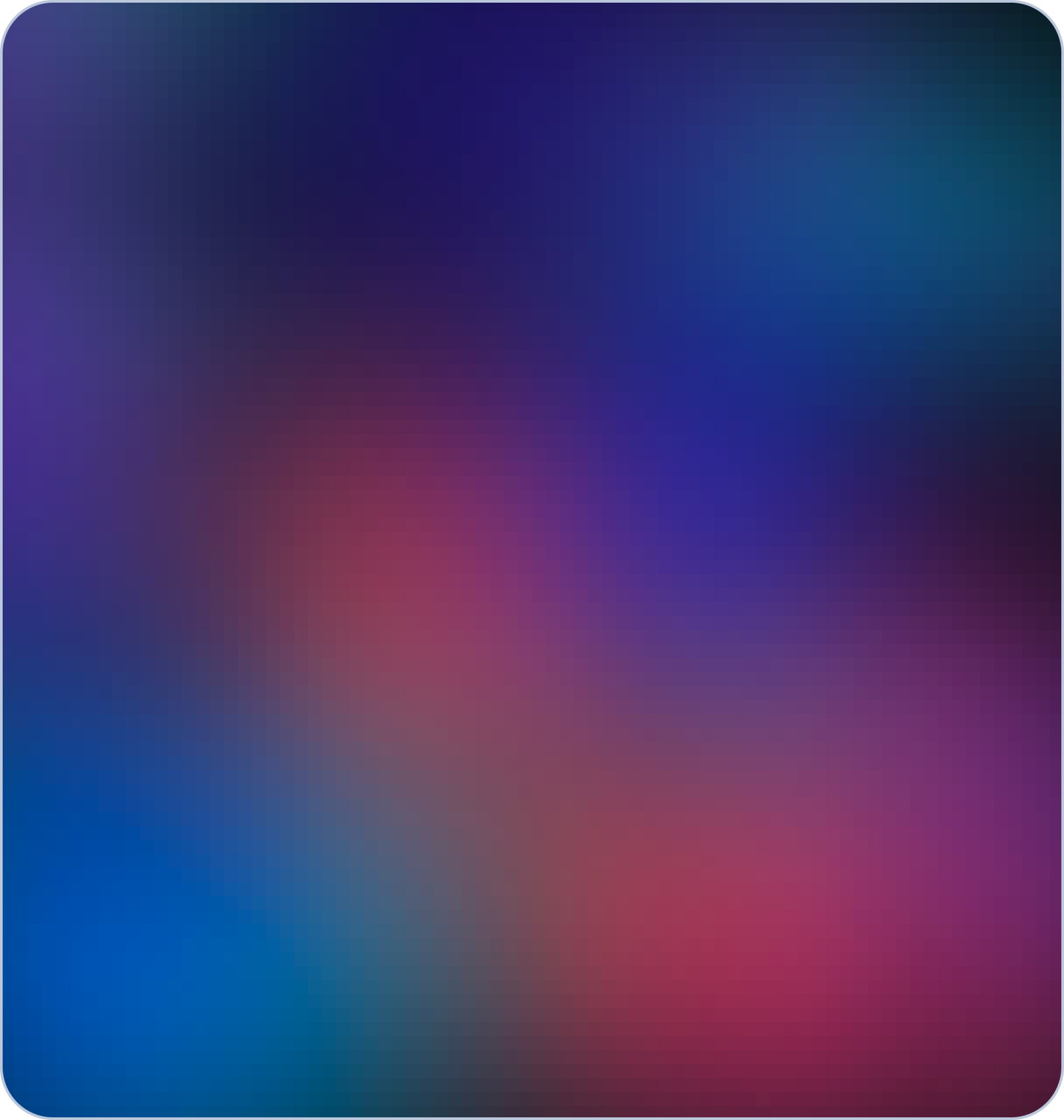Welcome to our comprehensive guide on how to create a website with a database. In today's digital epoch, websites are essential for individuals and businesses alike to promote products, services, and ideas to the world.
With a database incorporated into the mix, your website can become so much more, including the storage, retrieval, and manipulation of vast amounts of information. A website database saves all the necessary information for a working website, such as user profiles, product details, and blog posts. It is crucial for organizing and storing data efficiently, allowing personalized experiences, and ensuring data integrity and security.
Building a website database includes defining database requirements, choosing the right database management system (DBMS), and ensuring the database meets the specific requirements for a robust and functional website.
In our blog post, we will take an in-depth look at building a website with a database, help you build your very first database-backed website, or allow you to pick up some new tips around the subject if you're a little more experienced. Before we get started, let's take a quick look at what you need to know.
Step-by-Step Guide to Create a Website with a Database

1. Choosing a Suitable Database Management System:
The first step to creating a website with a database is selecting a suitable database management system (DBMS). A DBMS is the underlying software that enables you to create, manage, and manipulate your website’s data. Some of the most popular DBMSs include MySQL, PostgreSQL, MongoDB, and SQLite.
You’ll want to consider factors such as:
- scalability
- performance
- the features you need
- your familiarity with the system
For the purposes of this guide, we’ll be using MySQL, an open-source DBMS that is very popular and reliable.
2. Setting Up Your Development Environment:
The first step in developing a Create a website with a database-backed website is to set up a development environment on your local machine. This normally consists of a web server, a database server, and a programming language to connect the two, but Duda’s requirements are much simpler.
In this tutorial, you’ll install Apache, MySQL, and PHP — the three components required to run a LAMP software stack. You’ll also install phpMyAdmin, which is a web-based interface for MySQL. This allows you to interact with the database directly from your browser. Although phpMyAdmin makes it easy to get up and running, typical development workflows will require the use of a command line.
This process takes an afternoon — longer if you have to track down the commands and configuration files. By following these directions, you can cut out the headache of setting up a full-stack development environment on your computer. Should you get lost or overwhelmed, don’t hesitate to leave a comment — we’re here to help.
- Install a web server like Apache or Nginx, and ensure it is properly configured.
- Install MySQL or your chosen DBMS and set up your database server.
- Choose a programming language to build the backend of your website. In this guide, we will use PHP due to its popularity and compatibility with MySQL.
3. Designing Your Database Schema:
Create a Website with a Database, before jumping into building the website, it is crucial to design an efficient and organized database schema. A database schema defines the structure of your database, including tables, relationships, and attributes.

Follow these steps to design your database schema:
- Identify the entities and relationships that are relevant to your website's purpose.
- Create tables for each entity, ensuring proper structure and data types for attributes.
- Establish relationships between tables using primary and foreign keys.
4. Building the Backend with PHP and MySQL:
Now comes the exciting part - building the backend of your website that interacts with the database. PHP, as a server-side scripting language, seamlessly connects with MySQL to handle database operations.
Here's an overview of the key steps involved:
- Establish a database connection using PHP's MySQLi or PDO extension.
- Write secure and optimized SQL queries to perform CRUD (Create, Read, Update, Delete) operations on the database.
- Utilize PHP's functionality to process form data, validate inputs, and sanitize user input to prevent security vulnerabilities.
- Implement server-side validation to ensure data integrity and consistency.
5. Integrating HTML and CSS for Frontend:
Now that the backend is up and running, it's time to create an appealing and user-friendly frontend for your website. HTML and CSS are the fundamental building blocks for designing and styling web pages.
Consider the following tips to effectively integrate frontend and backend:
- Create a beautiful and intuitive user interface using HTML tags to structure your content.
- Incorporate CSS to add colors, fonts, layouts, and animations to enhance the visual appeal.
- Ensure a responsive design, so your website looks great on different devices and screen sizes.
Enhancing Website Functionality with Advanced Database Techniques
Now that we have covered the basics of creating a database-backed website, let's explore some advanced techniques that can take your website's functionality to the next level.

1. Implementing Dynamic Content:
Dynamic content allows your website to adapt and display personalized information to users based on various factors. By retrieving data from the database and dynamically generating web pages, you can provide a personalized and interactive experience and Create a Website with a Database.
Consider the following examples:
- Displaying user-specific information after successful login.
- Showing real-time data updates, such as stock prices or weather forecasts.
- Providing personalized recommendations based on user preferences.
2. Utilizing Database Queries and Actions:
Database queries and actions empower you to retrieve and manipulate data efficiently. By using SQL SELECT statements, you can search, filter, and retrieve specific information from the database. Additionally, SQL INSERT, UPDATE, and DELETE statements enable you to add, modify, and remove data.

Here's how you can leverage these capabilities:
- Create search functionalities to allow users to find relevant information quickly.
- Implement pagination to efficiently display large datasets.
- Build forms to handle data input and update records.
- Develop administrative panels for managing website content.
3. Ensuring Data Security and Privacy:
Data security and privacy are of utmost importance for any website that deals with sensitive information. Safeguarding user data and preventing unauthorized access is essential to maintain user trust and comply with legal regulations.
Follow these practices to enhance security:
- Use parameterized queries to prevent SQL injection attacks.
- Protect sensitive data by encrypting it before storing it in the database.
- Implement user authentication and authorization mechanisms.
- Regularly update software to ensure security patches are applied.
After building your database-backed website, optimizing its performance is crucial to provide a smooth and efficient user experience. Consider the following best practices to enhance your website's database performance:
1. Indexing and Query Optimization:
By applying appropriate indexes to your database tables, you can significantly improve query performance. Indexes help the database engine find and retrieve data more efficiently. Analyze your most frequently used queries and create indexes on the columns involved in those queries.
Here are additional tips for query optimization:
- Avoid using unnecessary JOIN operations.
- Utilize WHERE clauses effectively to filter data.
- Optimize your SQL queries by using proper syntax and avoiding redundant operations.
2. Create a Website with a Database, Caching Strategies:
Implementing caching mechanisms can drastically improve website performance by reducing the load on the database. Caching involves storing frequently accessed data in a fast-access memory, such as RAM or an in-memory cache system.
Consider the following caching strategies:
- Implement browser caching for static assets like CSS and JavaScript files.
- Utilize server-side caching techniques such as Redis or Memcached to store query results or frequently accessed data.
- Implement HTTP caching headers to cache dynamic content on the client-side.
3. Regular Maintenance and Database Management:
Routine maintenance and proper database management are essential to ensure optimal website performance. Regularly reviewing and optimizing your database can prevent data fragmentation and improve overall efficiency.
Follow these maintenance practices:
- Regularly analyze and optimize database tables and indexes.
- Monitor database performance and identify bottlenecks or slow-running queries.
- Regularly backup your database to protect against data loss and facilitate disaster recovery.
Conclusion
Congratulations on reaching the finish line of our guide on
how to create a website with a database. Along the way, we delved into why a database is essential to
website development, explained how to select an appropriate DBMS, showed you how to set up your development environment, taught you how to design your database schema, and walked you through building your backend and frontend components.
By following the best practices in this guide, you’ve gained mastery into how to create any website with a database you’d like. Whether that’s a gorgeous photo blog, a powerful content management system, or a vital backend component for your next great web idea, the sky’s truly the limit on what you can make!
FAQ’S for How to Create a Website with a Database
1 Q. Can a website have a database?
Yes, a website can have a database. Websites often utilize databases to store and manage user data, content, and interactions, making them more dynamic and interactive.
Common uses of databases in web development include tracking user profiles, managing product inventories, and powering e-commerce functions
.
2 Q. What database should I use for my website?
Choose a relational database management system (RDBMS) like MySQL or PostgreSQL for a general-purpose website requiring complex relationships among data. Alternatively, opt for a NoSQL database like MongoDB for simpler data structures and greater scalability. Consider factors such as ease of setup, compatibility with existing frameworks, and support for desired features when choosing a database for your particular website needs.
3 Q. How can I create a free online database?
How can I create an online database for free? You can sign up for mongo DB and create an online database for free here. To get started, you will need some basic knowledge of programming concepts such as command line or Unix shell commands, functions, variables, and Boolean operators.
4 Q. What is the easiest database to use?
For beginners, it's recommended to start with a relational database management system (RDBMS). Two popular options are MySQL and PostgreSQL. MySQL is known for its simplicity and widespread adoption, while PostgreSQL offers advanced features and focuses on standards compliance.