
A Guide to Payment Gateway Integration for your Website

You are a School owner and want to know how to create a School website for your school. There have complete step-by-step guide to creating a website for the school.
At this time everything is digitalized and connected to the internet. Everything search on Google to gain knowledge and any type of queries. So, it is important to establish your online presence for any type of business, service, company, and information on the internet.
That is why nowadays school websites are also important. A school website serves as a virtual window into the school, providing information to students, parents, and the community.
It is a powerful tool that can enhance communication, showcase achievements, and promote the school's mission. If you're looking to create a school website, this comprehensive guide will walk you through the process step by step.
The advantages of a school website not only encompass credibility and branding but also marketing exposure, accessibility, communication, cost-effectiveness, and search engine optimization (SEO).
Credibility and Branding- The mission, history, and programs of a school on a website can help build credibility and foster a positive brand perception.
A well-designed website is also an important tool for attracting and retaining students.
Marketing Exposure- As the content of the website can be shared through social media, schools can gain exposure and further build brand awareness this way.
Accessibility- The website can be reached from any location and at any time, making it easier for a wider audience to find out about a school and its programs.
Communication– Brochures and other paper collateral can be expensive and aren’t as dynamic as a website. A website is a 24/7 point of presence, allowing prospective families to learn about the school and its programs at any time.
Additionally, the website can also be used to facilitate communication and engagement once a student and their family are enrolled.
Cost-Effectiveness– With the growth of website technology, school websites are becoming more customizable with the ability of the owner to update information.
A school blog, as part of the website, can also improve SEO, and generate more teaching material and resources across the school for less.
SEO and Content Creation– The right keywords are used in the search criteria of a website, and a blog can improve site SEO.
The more pages of relevant content, the more chances a site has of appearing on the first page of Google, and blogs can do much to facilitate this.
Also, it can generate much teaching material and resources both on and across the site, for less.

Where you create a free website for the school. Sign up at commrz for a 15-day free trial there you create your free school website.
There are several options to create a free website for a school. One option is to use a website builder such as My School Design, Canva, WebSelf, GetResponse, or Weblium.
These website builders offer templates and easy-to-use tools to create a professional-looking website without coding skills. Another option is to create a website from scratch using HTML, CSS, and JavaScript, but this requires more technical knowledge. To build a website, you need to prepare the content and images beforehand.
Include information about the school, such as courses, teachers, schedules, and contact details, and make sure the website is user-friendly and accessible on different devices.
| Feature | Free Platforms | Commrz |
|---|---|---|
| Cost | Free (may have ads or limited features) | 15 Days Free Trial |
| Customization | Less flexible design options | Greater customization control, more templates and features |
| Technical Support | Limited support, mostly community forums | Dedicated support services from the platform provider |
| Domain Name | Usually subdomain of the provider | Option to purchase and use a custom domain name |
| Scalability | May have limitations as your website grows | Designed to handle higher traffic and more complex requirements |
This is an effective and easy way to create a school website. As per your requirements and preferences, choose the website builder platform that meets your requirements.
Commrz is a website builder platform that allows you to create a website keeping in mind all the user's convenience.
Provides a very good platform where you create your website by simply signing up using a Gmail address.
Add all information about your school on your home page that provides all information about your school. Customize the template to make it unique by changing colors, fonts, and button styles on all pages.

Categorized templates: Commrz offers a wide range of website templates organized into categories such as Community, Events, and Services. Choose the perfect design that matches your school's branding and customize it to your liking.
With Commrz's robust and versatile themes, you can create an exceptional website that stands out from the rest. Get started with web design right away and showcase your school's content with confidence.
Content import: With Commrz, you can effortlessly transfer your social media content to your website. Don't let your school's content go to waste on social media. Import those visuals and text into your content library and repurpose them on your site. Commrz has got you covered!
Widgets: With Commrz, schools can create highly functional widgets for their websites that seamlessly integrate with third-party services.
Key information required by regulatory bodies: Ensure the website includes key information required by relevant regulatory bodies such as OFSTED.
Up-to-date, professional photos: Attract visitors with high-quality images that showcase the school environment and activities.
School Calendar: Provide easy access to important dates, events, and programs.
School News Page: Keep the community informed and connected with the regularly updated news section.
About Us page: A well-crafted page that communicates the school's values, ethos, and other essential information.
Provide valuable resources: Offer downloadable resources, such as brochures, newsletters, and academic calendars, to provide additional value to your visitors.
Simple navigation: Make it easy for users to find information by structuring the website with clear and intuitive navigation.
Secure log-in pages: Provide students, parents, and staff with secure access to personal information and resources.
Social media integration: Link the website to school social media accounts to share updates and engage the community.
Staff Directory: A list of teachers and staff members. These features help create a website that is informative, engaging, and easy to navigate, providing relevant information and resources to the school community.
.jpg?1=&directory=catalog)
Furthermore, add relevant keywords and descriptions to help search engines understand what the page is about and how it can help users.
In addition, test your website and then Your website is ready for your online presence on the internet.
With the help of this article, you can create a fantastic school website even if you're a beginner. I hope this guide will provide you with all the necessary steps to get started and make your website stand out from the rest.
Don't let your lack of experience hold you back from creating a website showcasing your school's accomplishments and attracting more students. Let's dive in and create a website that you'll be proud of!
Q1. How do I create an educational website?
Ans. Design a framework, create content, select a website builder, choose a hosting company, and brainstorm keywords and phrases relevant to your website to create an educational website.
Q2. How do I create a school project website?
Ans. You can create a school project website by using a website builder like Commrz, which offers ready-made templates and a user-friendly interface for quick and easy website creation.
Q3. How do I create a website?
Ans. To create a website, you need to choose a domain name, subscribe to a web hosting account, set up your website using a website builder like WordPress or Weblium, design your website, add pages and further customization, and publish your website.
Q4. How do I create a website on Google?
Ans. Use Google Sites to create a website.
Q5. Can I make a website for free?
Ans. Create a free website using Google Sites.
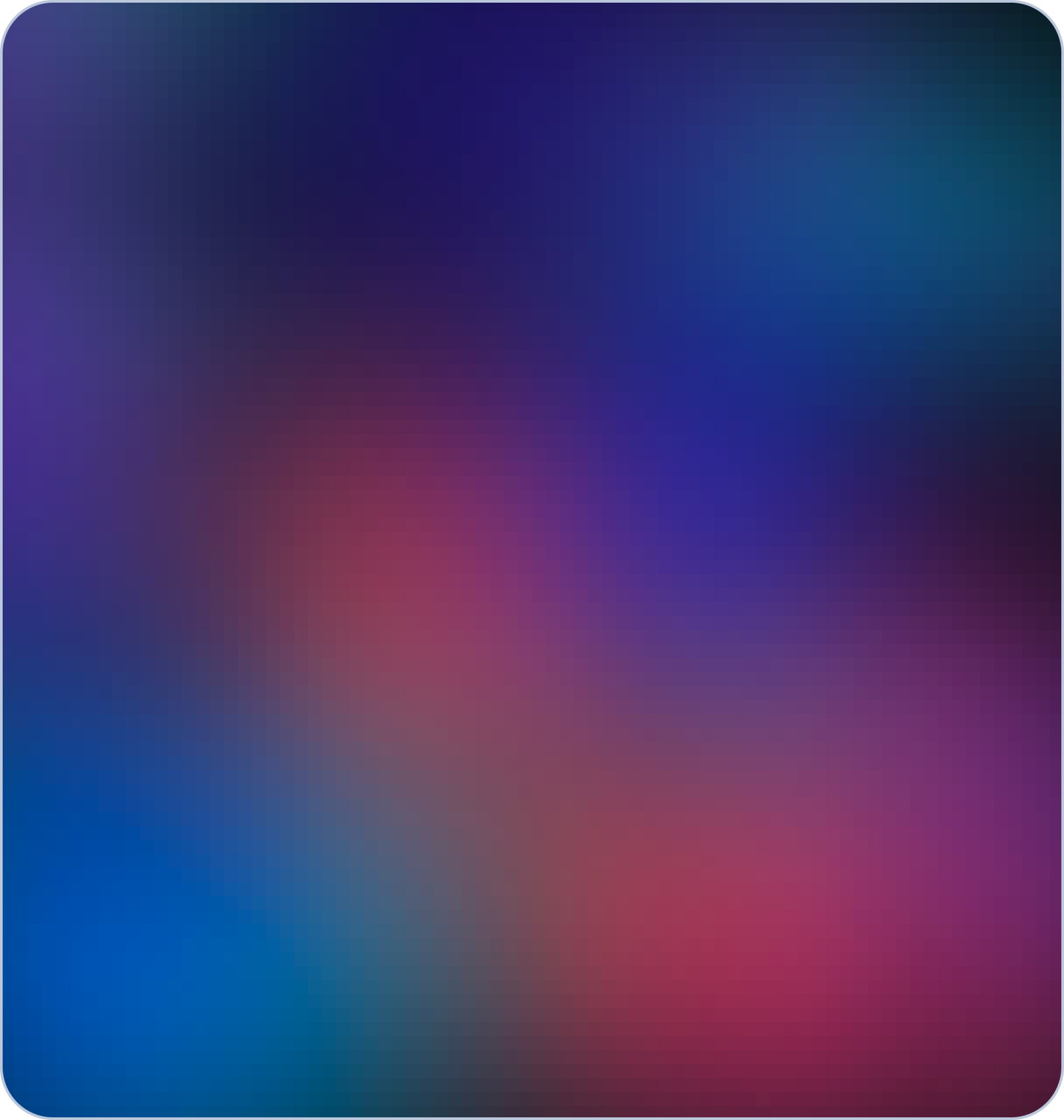
Start your online business today.
For free.
5 days free trial. No credit card required.
Other Useful Topics
Search Tags
Related Blog
Create Online Shopping Website
Create Portfolio Website
Create Ecommerce Website
Create Blog Website
Create Restaurant Website
Create Gym Website
Create Physiotherapist Website
Create School Website
Create Interior Desinger Website
Create NGO Website
Create Real Estate Website
Create Makeup Artist Website
Create Dentist Website
Create Medical Website
Create Pharmacy Website
Powered By Figmanet Solutions Pvt Ltd
© 2023 - 2025. All rights reserved.