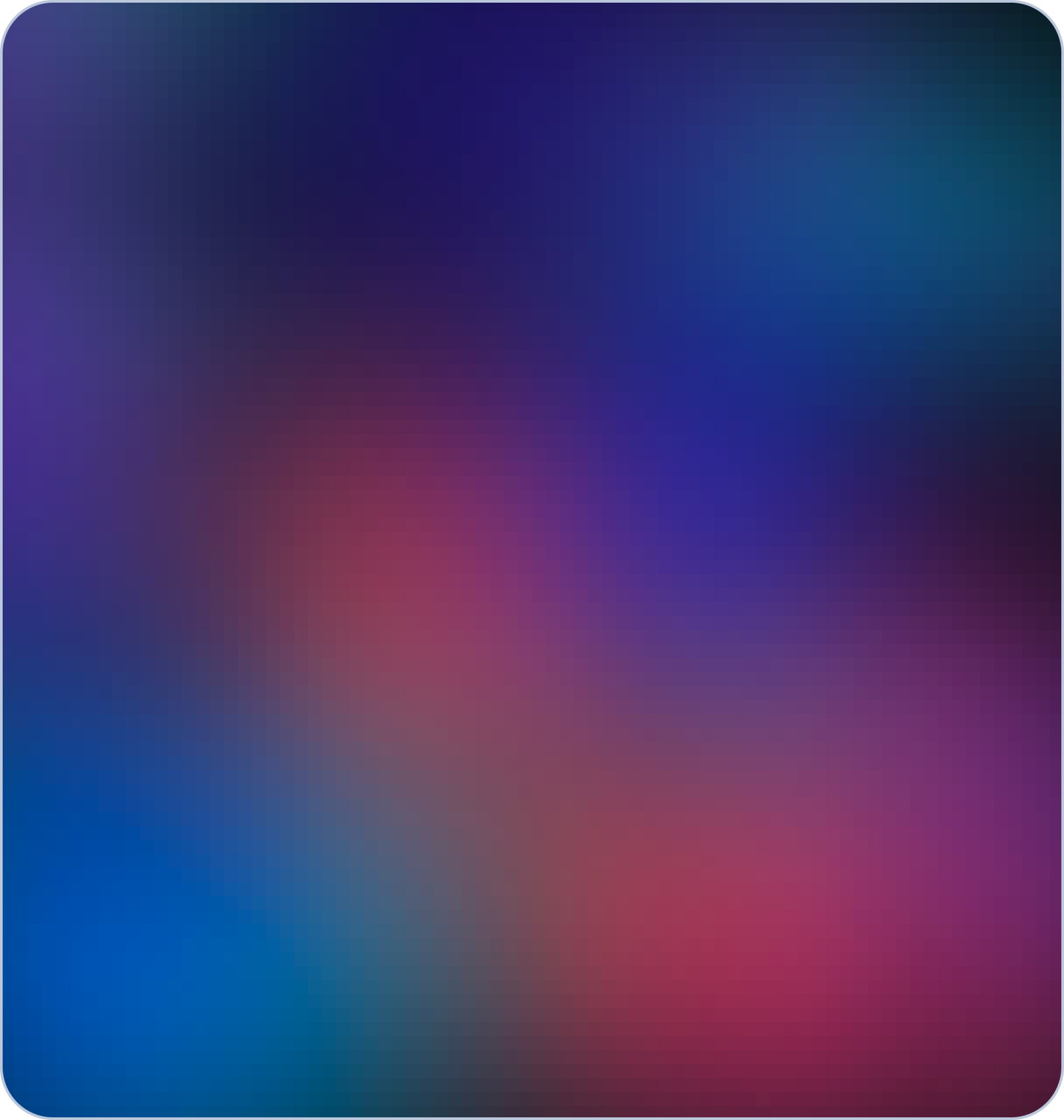Do you run a business that wants to make it easier for people to pay for things online? BillDesk Payment Gateway Integration is the only thing you need.
This guide will tell you everything you need to know about BillDesk Payment Gateway Integration, such as what it is and how to use PHP or ASP.NET C# to add it to your website.
Make it easy for people to pay you online, and your business will grow to new heights.
What is BillDesk Payment Gateway Integration?
Now that we know what
BillDesk Payment Gateway Integration is, let's look at some examples. BillDesk is a safe and secure way for businesses to accept internet payments – debit cards, credit cards, net banking, and more. You can integrate BillDesk into your website or app so that it doesn't stand out.
You can easily accept funds from customers.
A Website can give your users a lot of payment options by adding the BillDesk Payment Gateway. This will build trust and make things easier for them. Adding BillDesk to your website will improve the user experience and make your customers happier, whether you run an online shop, offer online services, or help people make gifts.
Advantages and Benefits of BillDesk Payment Gateway Integration
A website that integrates the BillDesk Payment Gateway offers a number of
benefits. Let's examine more closely how this seamless connection can alter the way you make payments online:
- Enhanced Security: BillDesk adheres to industry-leading security standards to protect your business and customers' sensitive data. By integrating BillDesk, you ensure secure encrypted transactions and instill confidence in your customers.
- Flexible Payment Options: With BillDesk, you can offer a wide range of payment options to your customers, including debit cards, credit cards, and net banking. This flexibility increases the chances of completing successful transactions and caters to diverse customer preferences.
- Improved Conversion Rates: A complicated or limited payment process often leads to abandoned shopping carts and lost sales. BillDesk Payment Gateway Integration simplifies the payment journey, reducing friction and increasing conversion rates.
- Effortless Setup and Integration: BillDesk provides seamless integration options, making it easy for developers and businesses to incorporate the payment gateway into their websites. The intuitive interface and developer-friendly documentation ensure a smooth integration process.
- Robust Reporting and Analytics: Gain valuable insights into your business's financial performance with BillDesk's advanced reporting and analytics tools. Monitor transaction details, track revenue, and identify trends to make data-driven decisions.

Now that we've understood the advantages of BillDesk Payment Gateway Integration, let's explore how to integrate it into your website using PHP and ASP.NET C#.
How to Do BillDesk Payment Gateway Integration in PHP
Integrating BillDesk Payment Gateway with PHP is a straightforward process. Follow the steps below to seamlessly incorporate BillDesk into your website:
- Register with BillDesk: Visit the BillDesk website and sign up for an account. Provide the necessary details and complete the registration process. Once your account is created, you will receive the required credentials to proceed with the integration.
- Download the Integration Kit: BillDesk provides an Integration Kit that contains all the necessary files and documentation for seamless integration. Download the Integration Kit from your BillDesk account and extract it to a convenient location on your system.
- Configure Payment Parameters: Open the Integration Kit folder and locate the config.ini file. Open the file in a text editor and enter your BillDesk account credentials and other relevant information as instructed in the documentation. Save the file after making the necessary changes.
- Create Payment Request: In your PHP website's code, create a payment request form that collects relevant details from the customer, such as the payment amount, customer name, email address, and so on. Ensure the form is secure and follows best practices for handling sensitive data.
- Initiate Payment Request: Once the payment request form is submitted, invoke the BillDesk Payment Gateway API with the collected data. Pass the necessary parameters, including the amount and customer information, to initiate the payment request.
- Handle the Response: After invoking the API, you will receive a response from BillDesk. Handle the response in your PHP code to determine the success or failure of the payment transaction. Update your database or trigger appropriate actions based on the response received.

By following these steps, you can successfully integrate BillDesk Payment Gateway into your PHP website, ensuring a seamless payment experience for your customers.
BillDesk Payment Gateway Integration in ASP.NET C#
If your website or application is built using ASP.NET C#,
integrating BillDesk Payment Gateway is a breeze. Here's a step-by-step guide to help you seamlessly incorporate BillDesk into your ASP.NET C# project:
- Sign Up for BillDesk: Begin by registering an account with BillDesk. Provide the required information and complete the registration process. Once your account is created, you will receive the necessary credentials for integration.
- Obtain the Integration Kit: Log in to your BillDesk account and access the Integration Kit section. Download the provided Integration Kit, which contains all the required files and documentation for smooth integration.
- Configure the Payment Parameters: Open the Integration Kit folder and locate the config.ini file. Edit the file using a text editor and enter your BillDesk account credentials and other relevant information according to the provided documentation. Save the changes to the config.ini file.
- Create a Payment Request Form: Within your ASP.NET C# project, create a payment request form that collects essential customer details, such as the payment amount, customer name, email address, and more. Ensure the form aligns with best practices for data security.
- Initiate the Payment Request: When the payment request form is submitted, use the collected data to invoke the BillDesk Payment Gateway API. Send the required parameters, including the transaction amount and customer information, to initiate the payment request.
- Handle the Response: After invoking the API, you will receive a response from BillDesk. Handle the response in your ASP.NET C# code to determine the success or failure of the payment transaction. Update your database or trigger relevant actions based on the received response.

Follow these steps, and you will seamlessly integrate BillDesk Payment Gateway into your ASP.NET C# project, enabling smooth online payment processing.
Conclusion
Whether you want to connect BillDesk with PHP or ASP.NET C#, the process is eased with step-by-step instructions, straightforward documentation, and a user-friendly interface. Remember to follow best practices for data security and manage payment answers effectively.
By integrating BillDesk Payment Gateway, you unlock a world of convenience and trust for your clients, setting your business apart from the competition. Start your integration adventure today and raise your online payment capabilities to new heights with commrz.
Frequently Asked Questions about Billdesk Payment Gateway Integration
Q.1 What is the BillDesk payment gateway?
Ans. BillDesk is an Indian online payment gateway company based in Mumbai, providing a platform for online payments, bill processing, and e-commerce transactions. It is a popular and reliable payment gateway in India, processing billions of transactions annually and offering secure and transparent payment options for businesses and individuals.
Q.2 How does the bill desk ensure the security of online payments?
Ans. BillDesk ensures the security of online payments through industry-standard encryption, tokenization, and best-in-class security standards, providing a safe and secure online experience for transactions.
Q.3 How to integrate BillDesk payment gateway in ASP net C#?
Ans. Integrating BillDesk payment gateway in ASP.NET C# involves using their API for secure online transactions. You can find sample code and documentation on their website or by contacting their support for assistance.
Q.4 Is BillDesk approved by RBI?
Ans. Yes, BillDesk is approved by the Reserve Bank of India (RBI) for payment aggregator licenses, allowing it to process a large number of payments. The RBI has approved BillDesk as a Bharat Bill Payment Operating Unit (BBPOU) and a key participant in the Bharat Bill Payment System (BBPS).
Q.5 Is BillDesk a payment aggregator?
Ans. Yes, BillDesk is a payment aggregator that provides a comprehensive payment platform for its clients, enabling banking and merchant services, e-commerce payment systems, and bill payments. It is also approved by the Reserve Bank of India (RBI) as a Bharat Bill Payment Operating Unit (BBPOU) and a key participant in the Bharat Bill Payment System (BBPS).