How to sell art online in 5 just steps
Follow these 6 simple steps to create an online art store today:
-
Sign up for a free art website
Setup your online art website. -
Add products to your art website
Showcase your art item with product description. -
Set up payment methods and shipping
Convert browsers to customers with a smooth purchase flow. -
Connect a custom domain
Select a domain name that best represents your art business. -
Publish your online art store and start selling
Publish your brand through social media, email and other marketing channel and grow sales.

Design your online art store
commrz, your one-stop solution for creating stunning and highly functional art online shopping websites. Whether you're a local business, an online merchant, or a dealer, our platform empowers you to effortlessly build and manage your own art e-commerce website. With commrz, you can unlock new opportunities to grow your art business and reach a wider audience.
Here at commrz, we specialize in providing easy-to-use tools and templates that enable individuals and art businesses to establish a professional online presence. Our intuitive platform allows you to seamlessly build, customize, and launch your own online art store, without any coding or technical expertise required. With commrz, you can focus on what you do best – selling art products and growing your business.
we understand the unique challenges and opportunities that come with selling art online. Our team of dedicated professionals is passionate about helping you grow your business and achieve your goals. With our expertise in web design and copywriting, we provide tailored solutions to showcase your art products in the best possible light.
How it works?
Our easy-to-use website builder simplifies the process of setting up and managing your online store. Here's how it works:

- Choose a Template:Select a stunning template from our wide range of professionally designed options, specifically crafted for online art businesses.
- Customize Your Site:Personalize your website by adding your brand logo, choosing colors that represent your brand identity, and customizing the layout to match your unique style.
- Product Showcase:Display your art products in a visually appealing manner using our intuitive product showcase feature. Highlight key details, such as product descriptions, sizes, colors, and prices, to engage your customers effectively.
- Secure Checkout:Our platform provides a secure and seamless checkout process, ensuring a smooth experience for your customers. You can also integrate popular payment gateways to offer a variety of payment options.
- Marketing and Analytics:Boost your online presence and track your store's performance with our built-in marketing and analytics tools. From SEO optimization to social media integration, we'll help you drive targeted traffic and make data-driven decisions.
Learn more about selling art
- How do I start selling art online?
You can start selling art online by launching an ecommerce store with a platform like commrz. Determine which art you will sell, add the products to your website, and set up your payment portal so customers can make and pay for purchases. Then you have to fulfill the orders or enlist a third party to handle fulfillment for you - What is the best site to sell art on?
The best site to sell art on is commrz. commrz is an easy-to-use ecommerce platform you can use to build your store and start selling your products. There are plans at different price points with different features to meet your business’s needs at any stage of growth. - Can I sell art on commrz?
Yes, you can sell art on commrz. There are scalable pricing plans for every stage of business growth. You can also choose commrz apps to help manage your online store and sell your art.
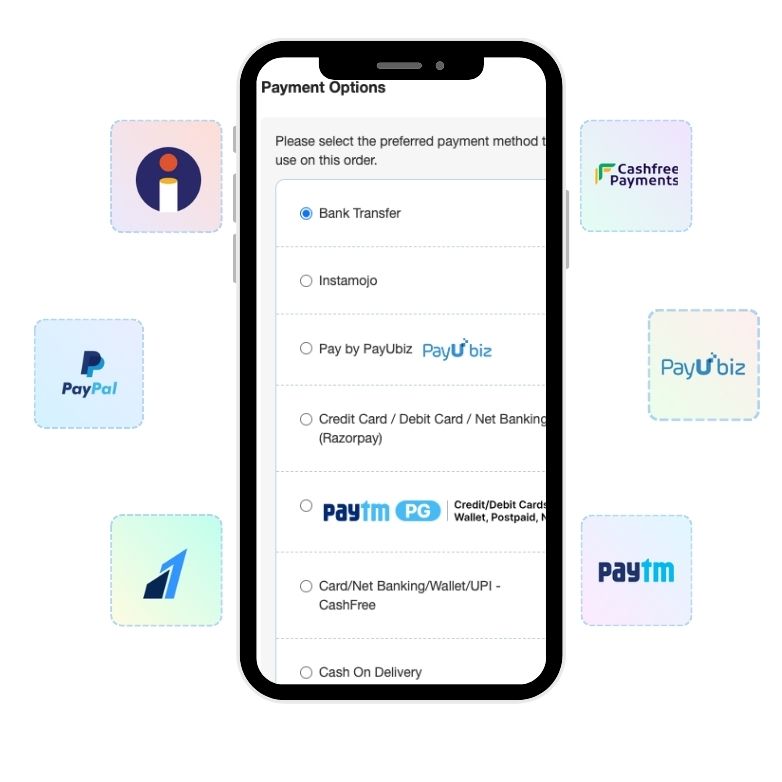
Create Online Shopping Website
Create Portfolio Website
Create Ecommerce Website
Create Blog Website
Create Restaurant Website
Create Gym Website
Create Physiotherapist Website
Create School Website
Create Interior Desinger Website
Create NGO Website
Create Real Estate Website
Create Makeup Artist Website
Create Dentist Website
Create Medical Website
Create Pharmacy Website
Powered By Figmanet Solutions Pvt Ltd
© 2023 - 2025. All rights reserved.